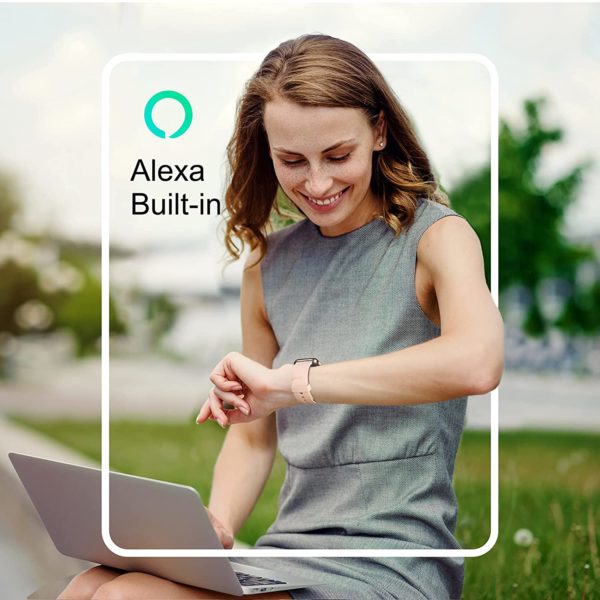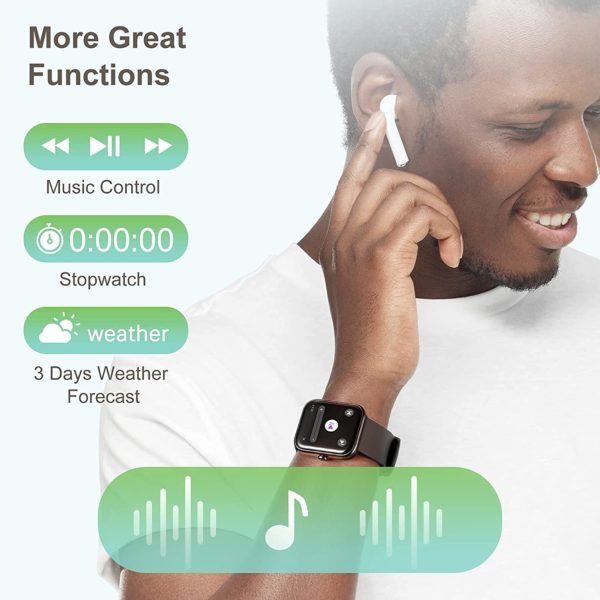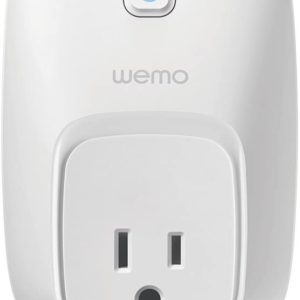HAFURY Smart Watch, Alexa & Microphone Built-In, 10-Day Battery, 1.69″Display Fitness Tracker, Blood Oxygen, Heart Rate, Sleep, Stress Monitor, 5ATM Waterproof, Smartwatch for Android iOS Phones, Pink
$49.99
Description
Do you receive notifications froms whatssapp and facebook on this watch?Back to product
asked by on 2021-09-01 00:00:00
1 answers shown
-
This cheap smartwatch can receive notifications from WhatsApp and Facebook once you connected your cell phone. If without notification, please follows:1. The smart reminder function and call reminder switch need to be turned on in the APP and need to be synchronized to the watch. IOS needs to be set in the system.2. The mobile phone settings notification management menu authorizes apps such as veryfit and message to allow message and other APP information to be pushed to the mobile notification bar, and allows veryfit to fetch information pushed by messages from the mobile notification bar, and then transmit it to the watch via Bluetooth.3. Start the management or power-saving management menu on the phone, and set it to allow APPs such as Veryfit and message to work in the background without being killed.4. Open the notification list in Veryfit and allow the watch to receive information.5. Do not set the DND mode on the app and mobile phone.answered on 2021-09-01 00:00:00