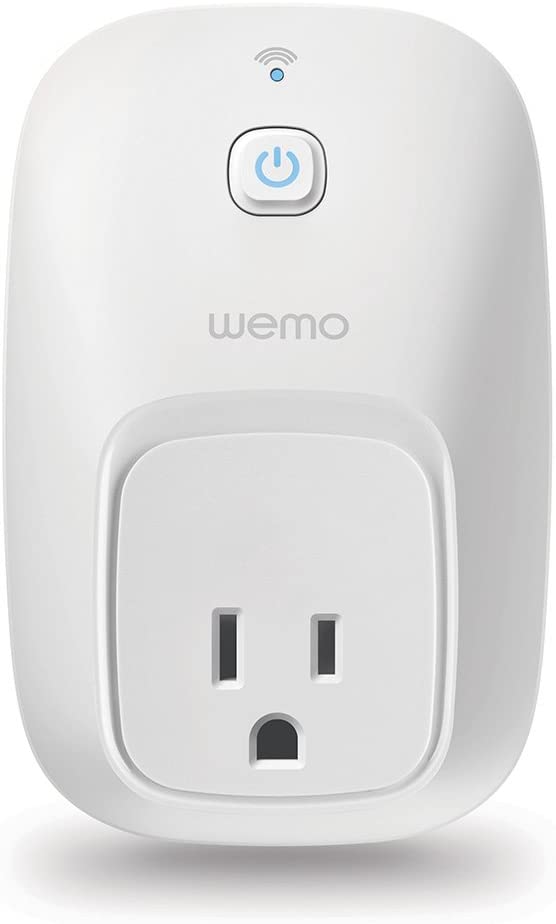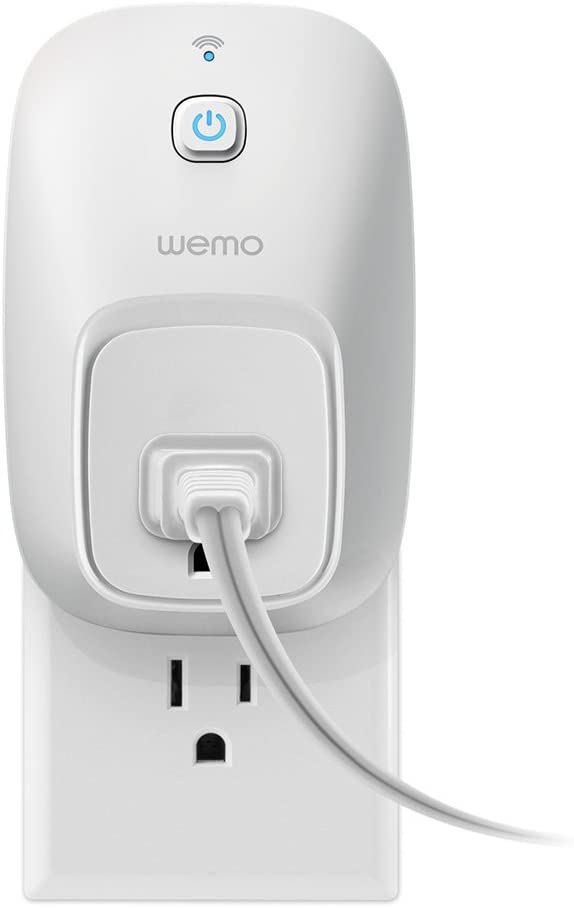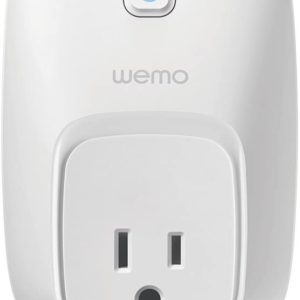WeMo Switch Smart Plug, Works with Alexa
$16.00
Description
Style:Switch Smart Plug
Did you forget to turn off the window A.C.? How about that curling iron? Want the living room lamp to turn on when the sun goes down—automatically? The Wemo Switch gives you control of your lamps and small appliances whenever you want, wherever you choose, with tons of options for scheduling and automation. Paired with Amazon Alexa, you can control your lamps and appliances with just the power of your voice. When Wemo works with Nest Thermostat, you can set your lights to turn off automatically when you leave the house, and on when you get home again. No central hub or subscription is required. Wemo also has an on/off switch on the unit, in case the Wi-Fi goes down. Compatible with Apple iOS 8 or higher and Android 4.1 or higher. Electrical Rating 120V/15A/60Hz/1800W. 24-hr Wemo support is available at 1-844-745-WEMO. Wi-Fi: 2.4GHz 802.11n,Product dimensions:2.9 inch L x 4.5 inch H x 2.2 inch D,Weight:8.9 ounces,Plugs into any regular 120v wall outlet.
| Brand | WeMo |
| Item Dimensions LxWxH | 2.55 x 5.29 x 8.18 inches |
| Mounting Type | Plug-In Mount |
| Actuator Type | Plunger |
| Controller Type | Vera, Amazon Alexa |
| Control Method | Voice |
| Connectivity Protocol | Wi-Fi |
About this item
- Works with Alexa for voice control (Alexa device sold separately)
- Wemo is home automation the easy way: Plug in a Wemo Switch, download the free app, and start controlling your lights and appliances from anywhere in the world, right from your phone. No hub or subscription required
- Why come home to a dark house? Why let the fan run if nobody’s home? Set on and off times for your lights and small appliances
- Sync lights to sunrise, sunset, and other external events automatically. Create schedules from your phone and change them easily, whenever the mood strikes
- The Wemo Switch protects your home better than a mechanical timer. In “Away Mode”, your lights will turn on and off randomly to confuse potential intruders and make it look like somebody is home
- Works with Nest Thermostat so your lights and appliances “know” when you’re home or away, and respond automatically. Works with any smartphone or tablet running Android 4.1 and higher or iOS 8 and higher. Electrical Rating120V/15A/60Hz/1800W
Questions and answers of the customers
-
A A Smart Plug works with an Amazon Alexa or similar device. For example, you plug a lamp into it (it's plugged into the wall ) and you can tell ( via your speech) to Alexa to turn on and off you lamp. It comes in handy when you walk into a dark room and you can voice activate your lamp to turn on. You can plug other items as well . Hope that helps. It is not a stand alone item.
-
A Hi, AV1DGamer. As long as your Windows AC meets the maximum power requirements of the Wemo Switch, then it should be safe to use with it.
-
A Wemo can be connected to two lights if they are in a series and controlled by a single switch, ex. kitchen lights. Note Wemo only works with single-pole switches and is not compatible with 3-way switches. So if the lights are controlled by two switches, say bottom of stairs and top of stairs, Wemo is not compatible.
-
A If you are using an android device you have to adjust some of the settings before you can see it. The instructions should walk you through that.
-
A My power went out, and when it come back on, the WeMo worked like it had before the power went out.
-
A Yes, you will need to download Control+ or WeTap! apps to control your WeMo devices through your watch.
-
A It would turn it off, but not sure about turning it on since all the Keurig's I have used you have to push a power button to turn it on. The switch would send power to it but no turn it on.
-
A Yes you can assign a name to the device and control it via Echo
-
A Yes. If the device is switched on and the WeMo is on, the device will be powered. If the device is on but WeMo is off, the device will not get power. It's basically another on/off switch.
-
A You need to make sure it is turned on. If the item is a lamp make sure the lamp switch is in the on position. Once you have synced the plug with the WeMo app you can name the plug something useful like living room light. Then use the app to turn on or off. You can use the app to turn on or off automatically at a specific time or sunrise or sunset. If you have amazon echo or dot you can activate with your voice (example: Alexa Living room light on and light will turn on)
-
A Works perfectly with my echo as for echo dot suspect it does. Great switch love it combined with echo. Could not live wothout
-
A Not as is. but there are waterproof vented boxes for electrical devices you could put it in outdoors. Preferably in the shade.
-
A I'm not using with the echo. The app is available on the App Store. Search for WeMo. It's a simple set up.
-
A No, just the WeMo plug. I have two, one in living room and one in bedroom. You can also control the plugs from your smart phone or tablet which is nice when you're away.
-
A No. The Kasa app is expecting TP-Link products. Why not just get the Wemo app as well?
-
A This one is just an on and off switch with some capabilities in the app such as scheduling. The insight switch monitors energy usage and attempts to tell you how much the "thing" plugged into it is costing you (for electricity).
-
A This can be set up to be voice activated with Alexa via the Amazon Echo. You'll have to set it up in the Alexa app in the Smart Home settings. Or once you have the switch set up, just tell Alexa to search for devices. Once found, you can say Alexa, turn on "name of the light". You can rename your switch within the Wemo app. You can also set smart home profiles in the Alexa app. So if you have multiple plugs in say your living room, you can tie them to one living room profile.
-
Q Does this have to be plugged into the wall outlet or can you use a power strip or surge protector?A I don't see why you could plug into a powerstrip, other than the size; it may block another outlet on a power strip.
-
A It works with anything you plug into it. Works very well and instantly. I would be careful plugging things into it that need to be constantly on (i.e. refrigerator) You can also combine Wemo switches with app functionality.
-
A After checking a site that shows what works with Google home, it appears that these will work with it. So, Yes.
-
A Yes there is, and the app works Great!
-
A There are many guides on how to do this. However, the belkin support site is a good place to start.http://www.belkin.com/us/support-article?articleNum=116176I did notice that if your device that you are trying to use to program these has a different timezone on it, the wemo's will adapt that particular timezone.
-
A That is the app that you can use to control your Wemo devices.
-
A I THINK THE WEMO comes with instructions. I am NOT tech savy...and it was not an issue I remember so that must mean it is easy!! I love it. I named my item (lamp) and just say "Alexa turn on the lamp" or "Alexa turn off my lamp"...she does!
-
A No. it's just a switch.
-
A Yes....if the switch will work for you
-
A Once you have connected the Wemo switch to your wifi you can download the app to your smart phone or probably just about any wifi device and operate the switches. As long as your phone has a connection you can operate these switches from anywhere. I had no problems connecting these switches to my wifi.
-
A It works directly with your wifi and Amazon Echo! No need for a wemo link.
-
A I would not use it outside. But the WeMo wall switch is sure great for outdoor lights. It could also control a fountain pump or some other outdoor item which falls within its rating and is hard wired.
-
A The installation video uses on outlet. I had two installed on a three panel installation. However, they are single pole only meaning you can't use a WeMo for a hallway switch configuration where you have two switches controlling the same light.hope this helps.
-
A I don't think so or at least I could not get it to work....Plus I have 4 of the WeMo devices and I am not sold on them yet.....Lot's of issues like light's turning on and off on their own, devices disappearing and reappearing on the app....
-
A Yes, Sally. It will fail to connect to your network. The WEMO devices support passwords that are comprised of letters and numbers only.
-
A Yes, Joseph. This WEMO Switch can be used with Echo to set a recurring timer for a lamp even when you're away. You may check these links for more info: http://www.belkin.com/us/support-article?articleNum=157353 & http://www.belkin.com/us/support-article?articleNum=157351.
-
A I wouldn't use it without one.
-
A Hi Keith! Here's an article to know how to connect a WEMO device to Amazon Echo, http://www.belkin.com/us/support-article?articleNum=157351.
-
A Hi Christina. Each WEMO Switch has a single outlet at the front, but you can plug in a power strip or a surge protector to control multiple devices. The WEMO is rated at 15 Amps/1800 Watts at 110 Volts U.S. Each device you connect will count toward that limit. Make sure not to exceed that amount or you will damage your WEMO.
-
A No, Brett. The device doesn't require to forward a port. It also doesn't the power state on the app. We suggest that you check out our WEMO Insight Switch. Here's the link: http://www.belkin.com/us/p/P-F7C029/
-
A Hi Barry. The WEMO Switch is not compatible with Siri.
-
A It might not fit, Curtis. It is best if you can check its dimensions and compare it to the holes of the double light switch case.
-
A No, I have only my coffee maker plugged into mine.
-
A Hi there! All WEMO devices are advisable to be used indoors. For your porch lights, you may check out this model, http://www.belkin.com/us/F7C030/p/P-F7C030/.
-
A Hi Linh, definitely. That's how it works. One WeMo switch per device would allow you to control each device individually. They all show up in the WeMo app with an off/off button per switch. Echo can also control each one by the name you assign to it. FYI, I've combined two lamps on one switch to turn the "lights" on vs. having to turn each lamp on at a time with separate switches. So combining multiple devices that you'd like to turn on at once also makes sense. I did the same thing with my TV, Apple TV, and Fire TV (all on one switch). So you just determine how you want it to work. Also, it controls the devices plugged in "post switch." You could have two outlets on your wall, and have two power strips plugged in, with numerous WeMo switches plugged into the power strips, and devices plugged into those WeMo switches.
-
A Yes, you can set a timer for 5 minutes through the WEMO app. Check this out: http://www.belkin.com/us/support-article?articleNum=58080. By the way, give us more details about your 2nd question.
-
A I use Smart Things hub. This switch is supposedly compatible with this hub without the wink hub. Anyone know if it works with echo using the Smart Things hub WITHOUT the wink hub?
-
A Hi, Mark. You can create a rule by choosing 'Turn ON Until Time Rules'. You will just have to create another similar rule that will be triggered after 10 hours. To know more about the WEMO rules, you may visit this link: http://www.belkin.com/us/support-article?articleNum=58080
-
A I've not seen this feature on this switch. You can set a schedule using the Rules but I don't remember seeing an option to test for a particular phone.
-
Q Can I use Wemo app to shut off my wifi Modem? Then turn it back on with WeMo App and not home wifi?A Not unless you have that Wemo device connected to a diffrent wifi modem. The wemo devices do not have a timer in them, they only turn on and off when given a signal from the Wemo servers at Belkin.
-
A We are not below freezing for more than 3-5 days... usally right at the mid 30F... but my garage is enclosed too.. and that is where the WeMo is.. have had no issues with it in the garage in colder temps..
-
A It is not rated for exterior use.
-
A Hi Ron. Yes you can plug it into the WeMo Switch but it is not recommended. You may check this link: http://www.belkin.com/us/support-article?articleNum=54237
-
A The WEMO app is free for now. Setting rules on it is thus free to do. The IFTTT server at the IFTTT web site is free to use for now. I can see how they could start charging for that service in the future.
-
A If you use IFTTT and the recipes to switch the WEMO, a constant internet connection is going to be needed to the Wemo switch. If you are using the rules in the Wemo application itself, it is not clear to me you need the constant internet connection for the WEMO switch. Those rules may be pushed out into the switch itself.
-
A The short answer is yes. You will probably be able to figure it out from the website I mention below but let me bloviate for a bit...Before I went on vacation this June, I wanted to find something that would turn my lights on and off. We live in a secluded area and while we were gone, we wanted the house to look like it was still lived in. We already had a house-sitter who would collect the mail and paper every day and water the plants but we wanted more.Well, I stumbled on the WeMo stuff and decided to try it. It worked great. Before I left on the vacation I had two WeMo switches and two WeMo light switches. After I got back I bought a WeMo motion sensor and another WeMo light switch.While we were on vacation, I had one table lamp in the living room on a switch I called Outlet 1 and another table lamp in a bedroom on the Outlet 2 switch. I also put a WeMo light switch on the light over the kitchen table and the second on the light for our driveway. All of the lights were set so that it was obvious that the room was lit but the room itself could not be completely seen so you couldn't tell if somebody was actually in the room.For simplicity, I programmed each action of each light separately. This takes more typing but made it easy to make corrections.What you will also need is a program called IFTTT. You'll find it athttps://ifttt.com/wemo_switchLook around on this web site and you'll also find examples and an instruction manual.There are also apps that will run on your iPhone or on an Android phone. These programs let you operate your components from almost anywhere. I was telling this to somebody I met in Vancouver British Columbia. I hauled out my iPhone and demonstrated by turning the kitchen light on and off a couple times. He was impressed. About a half-hour later, my house-sitter called (from her home) and asked if I was doing something to the lights. It turns out she was in the house when the kitchen light suddenly went on and off a few times. No more demonstrations after that - I didn't want to lose my house-sitter.This is all free, they're making their money off of the hardware.The IFTTT stands forIF THIS THEN THAT.it's a very, very simple programming language that is nicely explained on their web site.For exampleIF (it is 6:00pm) THEN (turn on) THAT (outlet switch)This is all done with icons and pull-down lists.The two common places for error:1. A fault in your logic.2. Forgetting to make sure the WeMo device has been activated in the Settings. (Each device needs it's own code)Since my vacation:* The driveway light and the kitchen light goes on when my iPhone gets within a mile of my house. That way I can walk in with my groceries without groping for a light switch.* The light in the laundry room goes on when my wife enters the room (she doesn't have to juggle a load of laundry while groping for the light switch).* Two of the WeMo switches are put away for the next vacation.Have funJohn
-
A Yes. You can, however, all the devices connected to the WeMo Switch will follow the same rules you've set up.
-
A The difference is the WeMO insight switch allows you to control lamps, heaters and electronics from anywhere, while monitoring energy consumption and cost. Schedule devices when to turn ON/OFF or monitor how long a device has been on/off.
-
A Hi! There are WeMo Switches that support 220V available in specific regions with 220V voltage supply. Aside from our website, you may also purchase our products through the retailers on this link, http://www.belkin.com/us/wheretobuy/retailers/. If you have purchased a WeMo Switch that supports up to 120V only, you will need to have a converter.
-
A We replied to your other post. Yes, it depends where you bought the unit.
-
A No only for 120v..regular indoor outlets.
-
A It acts as a normal plug - its all or nothing. You could still dim the lamp with a dimmer packet going between the plug and the lamp cord.
-
A This is straight from the Belkin site. "The WeMo is rated at 15 Amps/1800 Watts at 110 Volts U.S."
-
A Yes it can and I control it from my ipads as well! Very convenient! Each switch you get to name and it will show up on the app accordingly.
-
A I've had a chance to test the app on one of the first generation Kindle Fires and it fails to run.The software is buggy. I have a Kindle Fire HD, one WEMO switch, and three WEMO light switches. All four are running current firmware. I have schedules set for the switch and a light switch. It's a 50-50 chance that the WEMO app sees all four switches. If at least one switch is visible than a fresh scanning will generally show all four. But if none are visible forget it, step away from the device and try a little later. Or try another device. This bug does not effect the schedules, these switches continue to turn on and off as scheduled. I believe that this bug explains most of the other failures users are experiencing, no need to reset the switch.I've had a chance to test the app on an original fire and it failed to run.
-
A You have to be in the same wifi network to set it up, HOWEVER only for that step. For doing anything else (turning off/on, timers, etc) you can do it via your device's internet after opening the Android/iOS application. I'm not sure about doing it from the internet (as in, logging in to a website from a computer to allow access to the controls).